Instructions for Presenters
Important Dates (updated on Nov. 10, 2022)
Oral Sessions
(A) In-person Presentation and (B) Virtual Presentation
- · Email notification of URL to upload video: Middle of October
- · Answer of your final decision about attendance style: Oct. 25, 2022
- · Deadline of pre-recorded video upload (NOT mandatory): Nov. 15, 2022
- · Oral presentation (hybrid format in real-time schedule): Nov. 30 - Dec. 2, 2022
* We recommend that you pre-record your presentation and send the recorded video file to us for the backup purpose. This is not mandatory.
* Presenters must attend their assigned sessions and make a live presentation in real-time schedule.
Interactive Forum
(A) Virtual Interactive Forum (mandatory)
- · Email notification of URL to upload video: Middle of October
- · Answer of your final decision about attendance style: Oct. 25, 2022
- · Deadline of pre-recorded video upload (mandatory): Nov. 15, 2022
- · Virtual Interactive Forum (Whova web/mobile app): Nov. 30 - Dec. 2, 2022
* All the uploaded videos in Virtual Interactive Forum are used for the video presentation in Whova web/mobile app. If there are any questions and comments from online attendees, presenters must make a discussion in text-based Q&A form in Whova web/mobile app.
(B) In-person Poster Sessions at Conference Venue (option)
- · Email notification of poster sessions: End of October
- · In-person poster presentation (conference venue): Dec. 1 and Dec. 2, 2022
Important Notice
* All presentations regardless of in-person, online, and video/audio-recorded presentations at APMC 2022 must comply with "Guidelines for Online Presentations" established by the Institute of Electronics, Information and Communication Engineers (IEICE), as APMC 2022 is held in hybrid format. APMC 2022 will neither assume nor bear any responsibility for presentation materials without complying with the guidelines.
* All presenters at oral sessions, except plenary and invited speakers, are encouraged to upload a recorded video file for each presentation through the Dropbox File Request page prepared by the organizer by November 15, 2022 (11:59 PM Hawaii Time). This is not mandatory, but optional. Note that all presenters in oral sessions should make presentations in person or online in the real-time schedule, and get ready for questions and discussions.
In virtual Interactive Forum, the recorded video is definitely used so that the authors of Interactive Forum must submit their vidio files into "Whova." This is "mandatory."
Video Preparation
* Video and audio of each presentation in APMC 2022 are copyrighted works of presenters, and are subject to protection by copyright law.
* A recorded video file for each presentation must be less than 50MB due to the limited space in the Whova system. When using Zoom for recording, this requirement can be generally satisfied.
* Video presentation time is 15 minutes for oral sessions, and 10 minutes for virtual interactive forum.
* Whova supports most video formats such as mp4, mov, etc. Although any recording software can be used, check the recorded video file plays well in Whova after uploading. (for Interactive Forum only)
* In the recorded video file, it does not matter if the presenter uses webcam to show himself/herself or not.
* The recording instructions by Zoom are shown below, as an example. Before recoding, install Zoom client to his/her own PC and check that microphone and webcam works well. Also check the Zoom version is up to date.
* The uploading instructions in Whova is shown below. Each registered attendee as IF presenter will receive an html-style email from Whova to announce the personal link for uploading the video file.
Presentation in Oral Sessions
* Speakers (presenting authors) have to meet session chairs before the session by either of two ways: in-person at the scheduled session room, or online at the scheduled Zoom session room. Presentations with no speaker (no-show presentations) will not be included in IEEE Xplore after the conference.
* The presentation time is 20 minutes for a regular presentation and 40 minutes for an invited presentation both including a 5-minute discussion. (Some invited presentations have an exception. Contact the session organizer, if necessary.) The time is strict and presentation exceeding the assigned time can be terminated by the session chairs to keep the session on schedule.
* All the oral sessions are held using Zoom in hybrid format. Zoom meeting link for each session will be found in the Whova web/mobile app.
* Pointing devices in the presentation software should be used for both in-person and online presentations. When using PowerPoint, for example, the pointing device (laser/arrow) in the full-screen slide show can be changed by the shortcut key "Ctrl+L". Do not use a physical laser pointer, because it is invisible via Zoom.
* Prepare presentation slides with high visual contrast with standard fonts such as Times New Roman, Arial, and/or Helvetica. Do not use Monotype Sports, Windings, or any local language fonts, which may cause text garbling.
(A) In-person Presentation
- Each in-person session room is equipped with an LCD projector with the aspect ratio of 4:3 and a Windows PC with Microsoft Power Point, Adobe Acrobat Reader and Zoom installed. Presenters can use either the prepared Windows PC or his/her own laptop. Presenters have to inform his/her preference to the session chairs before the session.
- Mute the microphones on his/her own PC and any mobile devices in the session room during the session, because only the preset microphones are used in hybrid format.
- In-person speakers who use the prepared Windows PC must copy their presentation files via a USB flash drive into a folder on the desktop of the PC during the break time before the session. The filename should be as follows: if the presentation number is "WE1-F1" and the speaker's name is "Suzuki," the filename should be "WE1-F1_Suzuki.pptx." The folder into which the presentation files should be copied is named after the session number, e. g., "WE1-F1".
- In-person speakers who use his/her own PC must check wireless internet connection in the scheduled session room before the session. Presentations are made using Zoom on his/her own PC with sharing presentation slides. Mute the microphones on his/her own PC, because only the preset microphones are used in the session room. Prepare the presentation data in a USB flash drive for backup.
(B) Virtual Presentation
- Online speakers should check internet connections to the scheduled Zoom session room before the session. Also check the Zoom version is up to date. If the online presenters have problems with internet connections, the submitted video file may be played by the session chairs at his/her presentation time.
- Online speakers are recommended to use webcam and "start video" in the Zoom room during his/her presentation.
Presentation in Interactive Forum
(A) Virtual Interactive Forum (mandatory)
- The Virtual Interactive Forum will provide an opportunity for authors to present theoretical or experimental materials interactively to participants with presentation videos.
- Presenters can discuss with the participants in an informal manner and receive feedbacks intensively. At APMC 2022, technical discussions will be made virtually in Whova web/mobile app. The technical discussions include text message type Q&A in Whova anytime during the conference.
- Notes:
- · The presentation video must include audio of your voice and video of your presentation slides, just like you make an oral presentation using slides.
- · The presentation time should be 10 minutes. It should not be too long and too short.
- · It is not recommended to upload Vimeo and YouTube links of your presentation video. Please directly upload the video file to Whova. We cannot play privately embedded videos of Vimeo and YouTube.
- · The uploaded videos will be checked by APMC 2022 TPC members. Failure to upload the presentation video by the deadline will result in your paper being removed from IEEE Xplore and IEICE Proceedings Series.
(B) In-person Poster Sessions at Conference Venue (option)
- To the Virtual Interactive Forum presenters, APMC 2022 provides space for in-person technical discussions using posters. Only the presenters who answered the questionnaire in EDAS at the final manuscript submission can use poster panels. The in-person poster sessions will NOT be held in hybrid format (neither live streaming nor video recording by Zoom).
- The in-person poster session will be held in the Foyer on the 2nd floor of the Annex Hall, PACIFICO Yokohama on December 1 and 2, 2022. The session schedule is listed below.
- [Session Schedule]
- · TH-IF: 14:15 - 15:45, December 1, 2022 (JST)
- · FR-IF: 14:15 - 15:45, December 2, 2022 (JST)
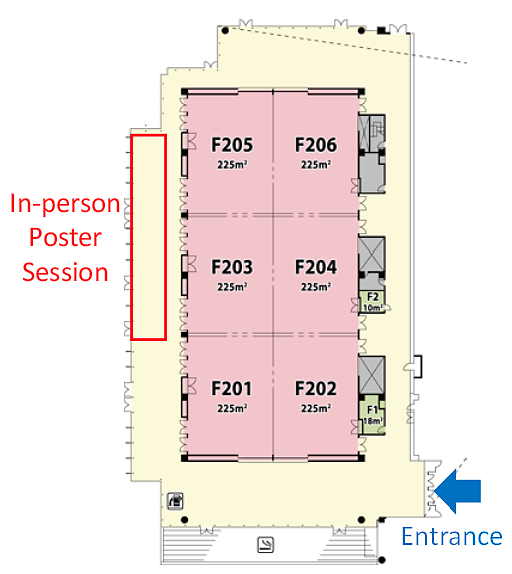
- Each presentation for the session will be prepared with "one" poster panel. The poster panel size is 0.9 meters width and 2.1 meters height. Posting stationery (pins, tapes etc.) for posters will be provided by the conference organizers at the venue.
- Each poster number (IF-B03, for example) will be posted on the poster panel in advance.
- Start hanging posters from 13:45 ("30 minutes" before the session starts). Finish setting up posters at least 5 minutes before the session starts. The session chairs will check if the posters are posted on the right poster panels.
- After the sessions, remove and bring back posters by the presenters themselves. Please be sure to clear the poster board within "30 minutes" after the session ends.

