Instructions for Presenters
Oral Session
1. Speakers (presenting authors) have to meet session chairs before the session at the scheduled session room so that the session chairs can confirm the speakers' names and the paper titles. Presentations with no speaker (no-show presentations) will not be included in IEEE Xplore after the conference.
2. The presentation time is 20 minutes for a regular presentation and 40 minutes for an invited presentation both including a 5-minute discussion. (Some invited presentations have an exception. Contact the session organizer, if necessary.) The time is strict and presentation exceeding the assigned time can be terminated by the session chairs to keep the session on schedule.
3. Each session room is equipped with an LCD projector with the aspect ratio of 4:3 and a Windows PC with Microsoft Power Point and Adobe Acrobat Reader installed. Presenters can use either the Windows PC or his/her own laptop, however using the prepared Windows PC is strongly recommended. Presenters have to declare his/her preference to the session chairs before the session.
4. When using the prepared Windows PC in the session room, speakers must copy their presentation files via a USB flash drive into a folder on the desktop of the PC during the break time before the session. The filename should follow the following guideline: if the presentation number is "WE1-A-1" and the speaker's name is "Suzuki," the filename should be "WE1-A-1_Suzuki.pptx." The folder into which the presentation files should be copied is named after the session number, e. g., "WE1-A".
5. When using your own laptop, you are strongly recommended to check connections to the projector at the Speakers' Preparation Room prior to your session. Note that only the connection with an analog VGA connector (D-sub 15) is provided. Prepare the presentation data in a USB flash drive for backup.
6. No overhead projector is prepared.
7. Speakers' Preparation Room is assigned to Room 102, ICC Kyoto, where speakers can rehearse and check connections with an LCD projector.
8. Prepare your slides with high visual contrast with standard fonts such as Times New Roman, Arial, and/or Helvetica. Do not use Monotype Sports, Windings, or any local language fonts, which may cause text garbling.
Interactive Forum
1.
The Interactive Forum (IF) will provide an opportunity for authors to present theoretical or
experimental materials interactively to participants with posters.
The presenters can discuss with the participants in an informal manner and receive feedbacks intensively.
2. The IF will be held in Room A on the 2nd floor of the Kyoto International Conference Center on November 7, 8, and 9, 2018. The IF schedule is listed below.
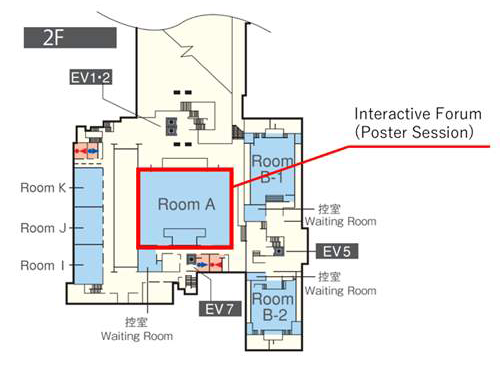
[Interactive Forum Schedule]
- WE1-IF: 10:00 - 11:30, November 7, 2018
- TH1-IF: 10:00 - 11:30, November 8, 2018
- TH3-IF: 14:00 - 15:30, November 8, 2018
- FR1-IF: 10:00 - 11:30, November 9, 2018
- FR3-IF: 14:00 - 15:30, November 9, 2018
3.
Please start hanging your posters "1 hour" before your IF starts.
(* For example, if the IF starts at 10:00 AM, the presenters can start preparing their posters from 9:00 AM.)
Please finish setting up your posters and contact your session chairs at least 20 min before your IF starts.
4. Each presentation for the IF will be prepared with "two" poster panels connected side by side; one poster panel is sized 0.9 meters wide and 2.1 meters high, which will be 1.8 meters wide and 2.1 meters high for each presentation. Posters can be posted using push-pins, which will be provided by the conference organizers at the venue.
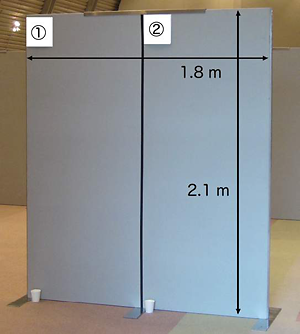
5. Please note that at least one presenter should be staying in front of your posters during your entire IF time listed above, otherwise your presentation will be regarded as "no show" and your paper will be excluded from the IEEE Xplore after the conference.
6.
After your IF, the posters must be removed by the presenters themselves.
Please be sure to clear your poster board within "30 minutes" after the IF ends.
(* For example, if the IF ends at 11:30, the presenters must clear the poster board by 12:00.)
Poster Printing Service
Please note that APMC 2018 merely provides information of a nearby service provider and this does not mean APMC 2018 recommends using the provider. APMC 2018 does not have any responsibility for the service, either.
